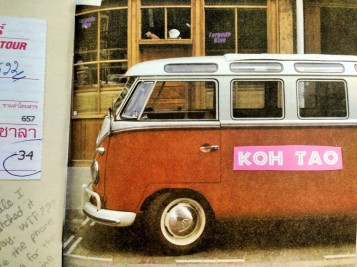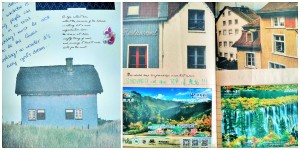I am by no means a travel guru, but I’ve been around enough to know a thing or two about traveling. So this post is not really a guidance – most websites I list are already popular. I just want to talk about the joy I find when planning a trip, share some useful tips, and talk a little bit more :).
Step 1. Google Flights
I love serendipity, but not spontaneity. I don’t like the idea of “just hopping on a plane/bus/train and wandering to the unknown”. As I am closer to the 30s than the 20s, I’ve learned that freedom with discipline is the best kind of freedom. Whether if you want to pull a Walden move or sunbath on an exotic island, you need to know the place to avoid getting lost, or even worse, stranded, or get in troubles with the local laws. That’s not adventurous; that’s negligent!
That is when Google Flights comes in the picture. It has a lot of analytical features that are sure to find you the best prices, such as predictions, suggestions and price display for the whole month – which you should totally take advantage of if your dates are flexible. But what kindles my love for GGF is its generous search function. If you don’t know where to go, just type in the region, even continent, and the page will show a price map, beautifully and comprehensively listed for your browsing’s convenience. Or if you are even lazier, there’s always the “I’m feeling lucky” button to take care of your unsettled mind. It gives you the freedom to choose, but keeps you grounded with your budget and goals (because who wants to wanderlust in Gary, IN). Once this first and most difficult decision is made, the rest becomes as smooth as mojito by the beach.
However, many low-cost airlines such as Southwest, Frontier and Virgin won’t show up in GGF, nor any third-party flight search engine. So you might miss out on some better deals (*might* because these airlines often have weird bag/late policy to compensate their cheap seats – so beware!). Last I checked, JetBlue and Southwest both have a similar “go anywhere” function.
+ Meanwhile, Southwest’s map only shows the prices, not the destinations. Not helpful for slackers, given that you need to scroll the mouse, but it does add some extra mystery to the place in a split second, doesn’t it? I also use it to test my knowledge of US geography.
Note: if you are traveling in a foreign country, try their local search engine. For example, I just searched for flights from Chengdu – Lhasa. GGF gives me $410, while eLong shows results cheaper by $30 (same date). There might be some hidden fees adding up further in the purchase, but it’s worth a try.
Step 2. Budgeting (+ Planning)
The fun is gone when visions becomes numbers, but you’ve gotta do it anyway. These days, Mint has made it way easier to keep track of your spending. It categorizes your expenses for you and exports to Excel or CVS for calculation. However, one downside of Mint is that it includes all kind of expenses – traveling, credit card bills, and any other expenses paid during your travel period, but not for traveling purposes. You might have to manually add tags or do manual calculations if you want to review your traveling expenditures.
The only smartphone app with which I’m mildly satisfied with is TripBudget, available on Google Play. It allows me to plan my expected budget AND document my actual spending, and compare them side by side, by categories. Other apps would lack either one of these. I can also add my traveling companions so you can split money later.
If you are really that picky, Google Drive is your best bet to make a comprehensive plan. It can be as exhaustive or as simple as you want, to each his own. This is my template – I used it extensively when traveling alone in China last year – not only to monitor my budget, but also to inform my parents of my whereabouts and how to get a hold of me.
My verdict: you should use Mint anyway to manage your personal finances, because traveling should be considered a part of, instead of just a period of time you disassociate from your real life. Plus, it costs you no effort. However, if your traveling budget is really strict, I think a separate app/document will keep you more focused.
Step 3. Airbnb
Accommodation is the second biggest expense, so it deserves meticulous planning and selecting. Airbnb has been my go-to site since forever, having enabled me to live in a tree house, a Victorian-style home, and with a host who has his own Wikipedia page. Saying Airbnb gives you a genuine stay sounds cliched, but it’s hard to get a slice of homemade hospitality when you stay elsewhere. Hotels and such are designed to treat you like a guest (amenities for short-term usage, unfazed attention, all-inclusive services, that smell), while accommodations like Airbnb, with people actually living there everyday, make you feel like home, or at least, like a friend crashing another friend’s house.
Airbnb is particularly fun to use while traveling in Asia, because prices! I have in my wishlist a private island ($60) and a cottage that overlooks a river with elephants ($35). How do you beat that?
Step 4. Planning
For a type-A person like myself, planning is not a chore, it’s part of the fun! So beside the Google template above, I only trust TripIt to keep track of my plan for me. What TripIt wins me over Google Docs is that it is highly automated. You can just email your reservations (flights, car, hotels, restaurants, tours) to plans@tripit.com, and they will be added to the existing plan for you. It is really a one-stop shop with ALL your information – addresses, reservation numbers, directions, additional notes, etc. in one place. It details your trip to the hour and minute so you don’t miss important deadlines (i.e. car return, check-out).
Even better, it works offline and notifies your companions when changes are made! That is my passive-aggressive way to let my unconcerned travel companion(s) know how hard-working I am.
Step 5. Research
I mostly follow travel photographers on Instagram, not only for the genuineness of the views, but also for the unlimited resources and inspirations. Particularly, after I’m settled on a destination, instead of googling _____ hidden gems to see names of places I already knew about, I search for #location, discover photographers (in loosest terms) based in that area, and follow them for lesser-known attractions, food reviews, and local spots such as bookstores, coffee houses, tea rooms, bakeries. I was never disappointed.
Similarly, a “_____ blog” search term (no quotation marks) might lead you to local bloggers with more unique, authentic contents than any travel guide.
Step 6. Communications
I’ve been using Google Fi for almost a year, and I love how useful it is for my international travels. Basically, Google Fi automatically connects you to Wi-fi hotspots, and pings off the cell services every country I go. I’m connected 100%, which might defeat the purpose of travel, but come in handy when I need to look up directions or reviews.
It’s important to be easily identified, but you also shouldn’t carry your passport with you outside. I always kept a photocopy of my passport page in my wallet.
Step 7. Journaling
I’m old-school when it comes to writing, so I keep a paper journal with me. Of course, it helps that my journal is pensively beautiful. But to be honest, most of my thoughts came to me while I’m actually on the road, and since I can’t read or write on a moving vehicle, I resort to typing my thoughts on a phone, then cursively transferring them to the journal later – to avoid mistakes, scribbles and redundant sentences (again, type-A personality).
Evernote has topped almost every list, but my biggest pet peeve is that the offline access is not free. So the next best thing is Google Keep, a built-in feature for my Android phone. Granted, it doesn’t organize well like Evernote, but you can revisit and update your notes anytime and anywhere. Plus, I actually like that I can rearrange them to my liking.
My verdict: Evernote is better for your multi-purpose note-taking, but I think Keep works perfectly if you just want to jot things down quickly.
So now, where should my nest destination be? (I’m dreaming of Ireland)